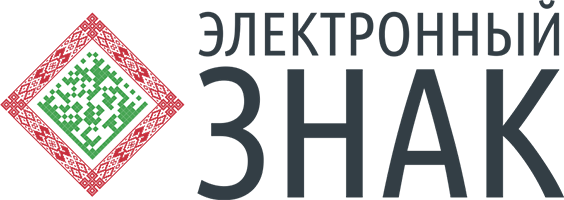STATE INFORMATION
SYSTEM FOR MARKING GOODS
Documents and Guides
Documents and guides for the goods marking system
FAQ
Frequently asked questions about the goods marking system
Resolution No. 72 dated August 8, 2019 of the Council of the Eurasian Economic Commission “On the introduction of marking of footwear products with means of identification” (Resolution No. 72) stipulates that the Eurasian Economic Union member states shall independently define the date and procedure to introduce footwear products marking within their borders in accordance with this Resolution, and shall notify the Eurasian Economic Commission of such date. Provided that, the turnover of non-marked footwear products may not be restricted before March 1, 2020.
According to Decree of the President of the Republic of Belarus dated June 10, 2011 No. 243 “On the marking of goods with control (identification) marks” (as amended by Decree of the President of the Republic of Belarus dated 06.01.2021 No. 9), footwear products must be labelled with ID marks since November 1, 2021.
How to begin marking
- Sign up for the system
- Complete an electronic form on datamark.by
- Attach scanned documents (state registration certificate + GLN Issue Certificate)
- Read the SIS “Electronic Mark” rules and procedures
- Get a registration confirmation letter
- Add goods to the catalogue
- Record (update) the product ePASS in the ePASS databank (ids.by)
- Add goods to the catalogue in the Electronic Mark system account by “Add through GTIN” function
- Wait until the registration is complete
- Order a marking code
- Order marking codes in the Electronic Mark system account
- Wait until the order is fulfilled
- Download a marking code array file
- Label your goods
- Convert the marking code into means of identification (GS1 Data Matrix)
- Label your goods with the means of identification
- Report labelling to the Electronic Mark system
- Supply the goods
- Select labelled goods to be shipped
- Submit shipment data to Electronic Mark system
- Wait for system approval
- Ship the goods in kind
Goods to be marked:
HS Code | Description | To be marked since | Leftovers marking deadline |
6401 | Waterproof footwear with outer soles and uppers of rubber or of plastics, the uppers of which are neither fixed to the sole not assembled by stitching, riveting, mailing, screwing, plugging or similar | November 1, 2021 | March 1, 2022 |
6402 | Footwear with outer soles and uppers of rubber or plastics | November 1, 2021 | March 1, 2022 |
6403 | Footwear with outer soles of rubber, plastics, leather or composition leather and uppers of leather | November 1, 2021 | March 1, 2022 |
6404 | Footwear with outer soles of rubber, plastics, leather or composition leather and uppers of textile materials | November 1, 2021 | March 1, 2022 |
6405 | Other footwear | November 1, 2021 | March 1, 2022 |
Businesses must inventory the available stock of non-marked goods as on 01.11.2021 and submit the inventory data to the marking system not later than on the day following the inventory report date.
In order to ensure uninterrupted trade, the businesses may inventory the available stock before the marking introduction date (01.11.2021) and purchase the means of identification from the operator in advance.
Leftover footwear may not be offered for sale after 01.11.2021 until marked. Footwear leftovers shall be marked until 01.03.2022.
The businesses shall submit the data on marked footwear leftovers after the marking introduction date (01.11.2021) and before the leftovers are marketed, but not later than the leftovers marking deadline as defined by Resolution No. 1030 dated 29.07.2011 of the Council of Ministers of the Republic of Belarus “On the goods subject to marking” (01.03.2022).
The businesses may act as follows according to their specifics:
Option 1 – Where the footwear in intended to be marketed in Belarus, the footwear leftovers wholesalers and/or retailers, to obtain marking codes, shall submit product names and quantities to the marking system, receive marking codes and label the goods, reporting the goods marking event to the marking system.
Option 2 – Where the footwear leftovers are intended for transborder trade, the businesses, in order to obtain marking codes, shall submit the mandatory data to the “Goods ePASS Databank” interdepartmental distributed information system, purchase marking codes from the marking system operator, and label the goods, reporting the goods marking event to the marking system.
Option 3 – Where the businesses distribute leftover goods bearing the marking issued by the EAEU member states, such goods are not to be remarked, provided that their means of identification are registered in the marking system. To confirm availability of such data in the marking system, the businesses may submit goods names and marking codes to the marking system. Once the EAEU member state identification means data availability in the system is confirmed by the marking system operator, the goods are recognised marked and may be marketed in Belarus.
Please, note, that goods marked with unprotected means of identification shall be covered with electronic waybills. To be able to use electronic waybills, make an agreement with a certified EDI provider (find the list of certified EDI providers on the Centre for Identification Systems.
Where goods leftovers are marked with identification means not registered in the marking system, such leftovers are recognised non-marked and subject to marking under the Goods Marking Guidelines approved by Decree of the Ministry of Taxes and Duties of the Republic of Belarus No. 17 dated 03.05.2021 “On the implementation of Decree of the President of the Republic of Belarus dated June 10, 2911 No. 243”.
Marking Code:
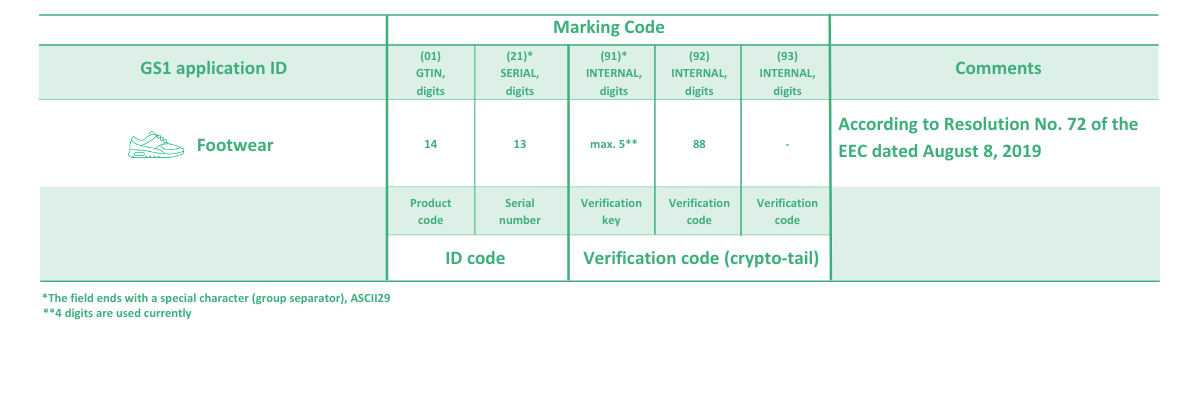
Belblankavyd Printing House provides and ensures:
- Registering of Belarusian businesses in SIS “Electronic Mark”
- Keeping of the goods catalogue (register of marked products)
- Goods marking code generation
- Communication and data exchange with national goods marking information systems of the EAEU member states
- Recording of goods turnover stages according to the marked product group:
- Introduction into turnover (production, import, leftovers labelling, etc.)
- Transfer (change of ownership)
- Withdrawal from the market (exporting (transborder trade), retail sales, discarding)
- Producing of protected physical media, means of identification on protected physical media, protection marks
- Recording of circulation of marking codes, means of identification on protected physical media, protection marks (sale, return, transfer, discarding, etc.)
- Other functions and services as provided for by regulations, system membership agreements, agreements with authorised bodies
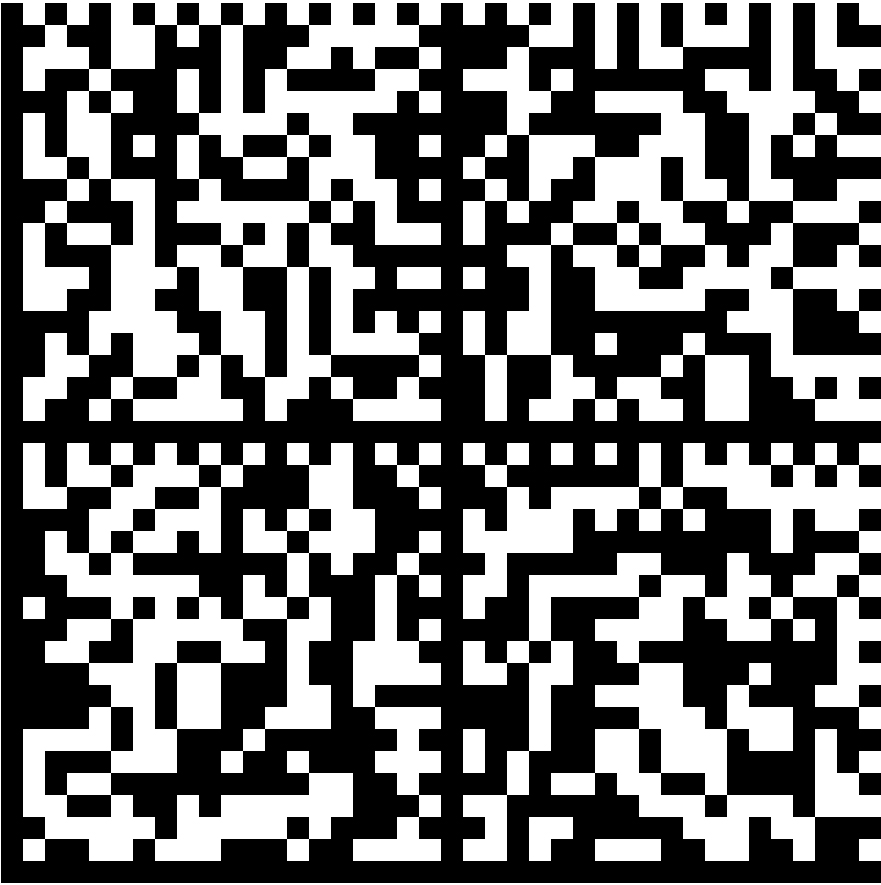
GS1 DataMatrix
The Data Matrix code consists of two parts: an ID code and a verification code (aka crypto-tail). Appearance of duplicated goods on the Belarusian market is prevented by marking code status change in SIS “Electronic Mark” upon the change of ownership of the marked goods
Procedure overview
To sign up for SIS “Electronic Mark”:
- Complete an order form on www.datamark.by in the Footwear Products section to get access to SIS “Electronic Mark”
- Agree to the Terms and Conditions of Use.
*Find the Terms and Conditions of Use and the Price List on the website and while placing the order - Get personal account login credentials and a user guide from the Belarusian system operator.
*The information shall be sent to the email address entered in the order form
- While completing the form, please, specify the GS1 GCP/GLN attribute in order to be eligible for SSCCs.
*To get the GCP/GLN, contact GS1 Belarus on www.gs1by.by
To get GTIN:
- Sign up for GS1 Belarus.
*See details on http://gs1by.by/ or http://ids.by/
Not applicable where an effective agreement with GS1 Belarus is available. - Record the goods in the “Goods ePASS Databank” interdepartmental distributed information system.
The mandatory contents of a Goods ePASS Databank record is defined by Resolution of the Ministry of Taxes and Duties of the Republic of Belarus No. 17 dated 03.05.2021
Once a GTIN is recorded in the ePASS databank, register the product to be marked in the Electronic Mark system: add the respective GTIN to the marked goods catalogue, and thereupon goods description shall be automatically retrieved from the ePASS and submitted to Chestny ZNAK, Russian national catalogue of the goods marking system, to ensure Belarusian code recognition in Russia.
To register a product in the catalogue:
- Log in your Electronic Mark account
- In the menu, select “Goods” > “Footwear”
- Press “Add through GTIN”
- Enter the GTIN (14 digits including the preceding 0) and press “Submit”
Ordering of marking codes Having recorded a product, you may order marking codes for it. Every product item shall have a unique marking code, i.e. to mark 10 items, one must order 10 codes.
*Goods bearing the marking codes shall be transported under electronic waybills. Goods bearing the marking codes in conjunction with protection marks shall be transported under either electronic or hard-cope waybills. | |
Aggregation is not mandatory for system users. When required, the turnover agents collect the goods into shipping containers and submit the data to SIS “Electronic Mark” as follows:
Generate the goods aggregation data and submit it to the system: specify the SSCC and list the included marking codes (marking codes relevant to the goods contained). | |
To export goods:
- Prior to crossing the Russian border, sign up for the Electronic Mark system and register your shipment in SIS “Electronic Mark” according to the user guide.
- The exporter shall enjoy the ownership of the marking codes through having ordered them (labelled the goods) or having the goods received from another party who had labelled them, provided that the change of ownership (goods shipment and acceptance) is recorded in SIS “Electronic Mark”.
*To export goods to Russia, specify the Russian consignee’s data, shipping document data and all goods marking codes (scan the marking codes or SSCCs) shipped from Belarus, in the personal account or the local recording system, by means of API.
The Belarusian and Russian operators shall automatically exchange data on the goods shipped in the course of transborder trade. The data on the shipped goods shall automatically become available to the Russian consignee to enable the latter to accept the goods and register the outcome in the information systems of both countries. Thereupon the goods shall be recognised withdrawn from the Belarusian market and introduced into turnover in Russia.
Goods status may be retrieved from any of the national systems by scanning the marking code with a mobile app: Electronic Mark for the Belarusian system or Chestny ZNAK for the Russian one. Both apps can be installed from Google Play/App Store.
The personal account includes the Goods Datasheet menu item which provides all the available in the system data relevant to the scanned code, chronologically arranged from the marking code order date to the date of goods withdrawal from the market.
To accept goods imported from the EAEU member states:
- In the personal account, select “Introduction into turnover” from the “Marking Report” menu item to introduce received marked goods to the Belarusian market.
- Complete the introduction form, stating:
- Footwear as the product group
- Import from EAEU states as the reason to introduce the goods into turnover
- Russia as the exporting country the goods are imported from
- Date and number of the documentary proof of goods purchase from a Russian supplier: date and number of the waybill or other instrument, like a receipt, if the goods are paid for in cash at a Russian market, seller’s name and taxpayer identification number.
Add marking codes by scanning every footwear pair or upload a txt file with full marking codes using “Select code file” feature.
Notice: to successfully introduce Russian identification means, scan the full marking code (marking code = ID code + verification code. The ID code is a string of first 31 marking code characters) with a 2D scanner. Please, note, that the data uploaded to Chestny ZNAK personal account contains no verification code.
- Make sure that the submitted marking codes are authenticated by the Russian operator and your goods are introduced into turnover in Belarus, have a respective status indicated in Electronic Mark mobile app and in the personal account.
To review the goods status, select “Reports list (introduction into turnover)”.
- Marking codes can be authenticated with Electronic Mark app, including before goods introduction into turnover.
WARNING. Chestny ZNAK mobile app is not intended to authenticate Russian marking codes for goods introduction to the Belarusian market. To do this, use Electronic Mark app.
Belblankavyd Printing House has developed a general footwear marking solution – a protected physical media of identification means which allows prompt, timely and due product marking and introduction into turnover. The protected physical media with the ID means is 28×30 mm in dimensions, made on self-adhesive paper to be attached to the original manufacturer’s label. Find the price of the protected physical media with the ID means in the Price List.
Therefore, we invite everyone to sign up for SIS “Electronic Mark” and order the protected physical media of identification means in the appropriate quantity to label goods leftovers as required. Feel free to submit your orders at shoesorders@datamark.by
For additional information about ordering protected physical media of identification means for goods leftovers call +375173880334.
See the draft image of the approved protected physical media here.
Test your scanner to be used for the personal account